WordPress Migration for Developers
Move WordPress between Local and Production servers with a single terminal command.
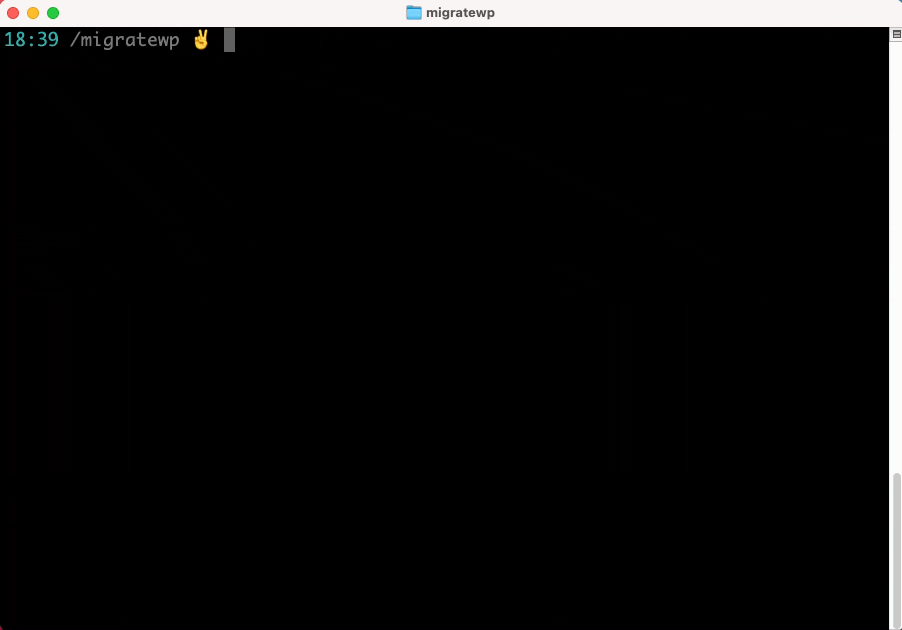



The simplest way to migrate WordPress
Say goodbye to FTP and clunky migration plugins
Push
The push command migrates a site from your local machine to a remote server.
// Example usage
mwp push websiteA
See the documentation for full instructions
Pull
The pull command migrates a site from the remote server to your local machine.
// Example usage
mwp pull websiteA
See our documentation for full instructions
Rollback
The rollback command allows you to undo the last push or pull
// Example usage
mwp rollback websiteA
See the documentation for full instructions
Report
The report command displays the migration history for the site you specify.
// Example usage
mwp report migratewp
// Example output
Scott migrated plugin.flywheelsites.com to plugin.flywheelsites.com on Tue Sep 07 18:04 UTC 2021 and commented: 'adds 1.1 push gif to homepage'
See the documentation for full instructions
The fastest way to migrate your WordPress website
Migrate WordPress without leaving the command line
Lightning fast
MigrateWP only moves files that have been changed, making some pushes up to 95% faster.
Easy to set up
A single config file and SSH access is all it takes to get set up.
Simple to use
Push or pull or rollback any of your WordPress sites with a single terminal command.
Flexible
Deploy anywhere. Easily migrate your site from your local development environment to any of your own servers.
Secure
Data is transferred over SSH using the secure copy protocol.
Disaster proof
Spotted a bug after migrating to production? Roll back your migration with a single command.
Try MigrateWP
MigrateWP is free and open source software. Download a copy today
